MMaker Indicator – Smart Trading Made Simple
MMaker is a powerful custom-built indicator designed to help traders identify high-probability trade entries and exits with ease.
Whether you're a beginner or a pro, MMaker provides real-time signals, optimized support/resistance levels, and market momentum insights — all in one intuitive tool.
🚀 Key Features:
Whether you're a beginner or a pro, MMaker provides real-time signals, optimized support/resistance levels, and market momentum insights — all in one intuitive tool.
🚀 Key Features:
- Entry & exit signals
- Dynamic trend detection
- Works on all timeframes
- Designed for crypto & forex traders
About us
"MMaker Trend Indicator" is a script created to analyze market trends using various moving averages and adaptive filters. This tool is designed to provide traders with data to analyze trends and determine when to enter and exit trades.
- Analytical tools:The script includes a variety of moving averages such as DEMA, TEMA, SMA and other unique moving averages from which market noise is removed to analyze market dynamics.
Adaptive filters such as AMA are adjusted based on current market conditions, allowing you to refine your trading signals. - Parameter customization:The tool allows you to customize the timeframe, data source, type and length of moving averages, providing the ability to adapt to personal trading.
- Visualization and alerts:Keltner channels with the function of colored bars are used to display the trend direction as an auxiliary element to increase the accuracy of trade entries.
The alert system generates signals to enter or exit positions, simplifying decision making. - MMaker Trend Indicator1. Customize the parameters:
- Select Timeframe: Set the desired timeframe to analyze.
- Select Price Source: Specify the data source, such as closing price.
- Moving Average Setup: Select the type of moving average for trend analysis and set its length.
- Keltner Channels: Determine the type and length of the moving average for channels, and set the channel multiplier for channel width.
- Additional parameters: Activate the toggle line display, select its type and length if necessary.
2. Data Interpretation:
- Color bars will help you identify the current trend.
- Keltner Channels will show potential support and resistance levels.
- Switching line can signal a change in trend if activated.
- Signal lines use to identify entry and exit points, entering a trade when the price crosses these lines.
3. Customize notifications:
- Set up notifications to alert you of entry or exit moments based on price crossings of the signal lines.
4. Testing and adjustment:
- Test the indicator on historical data to check its effectiveness.
- If necessary, adjust the settings depending on market conditions and your trading style.
Order a mood